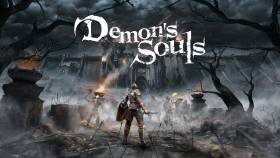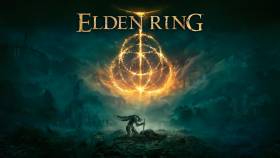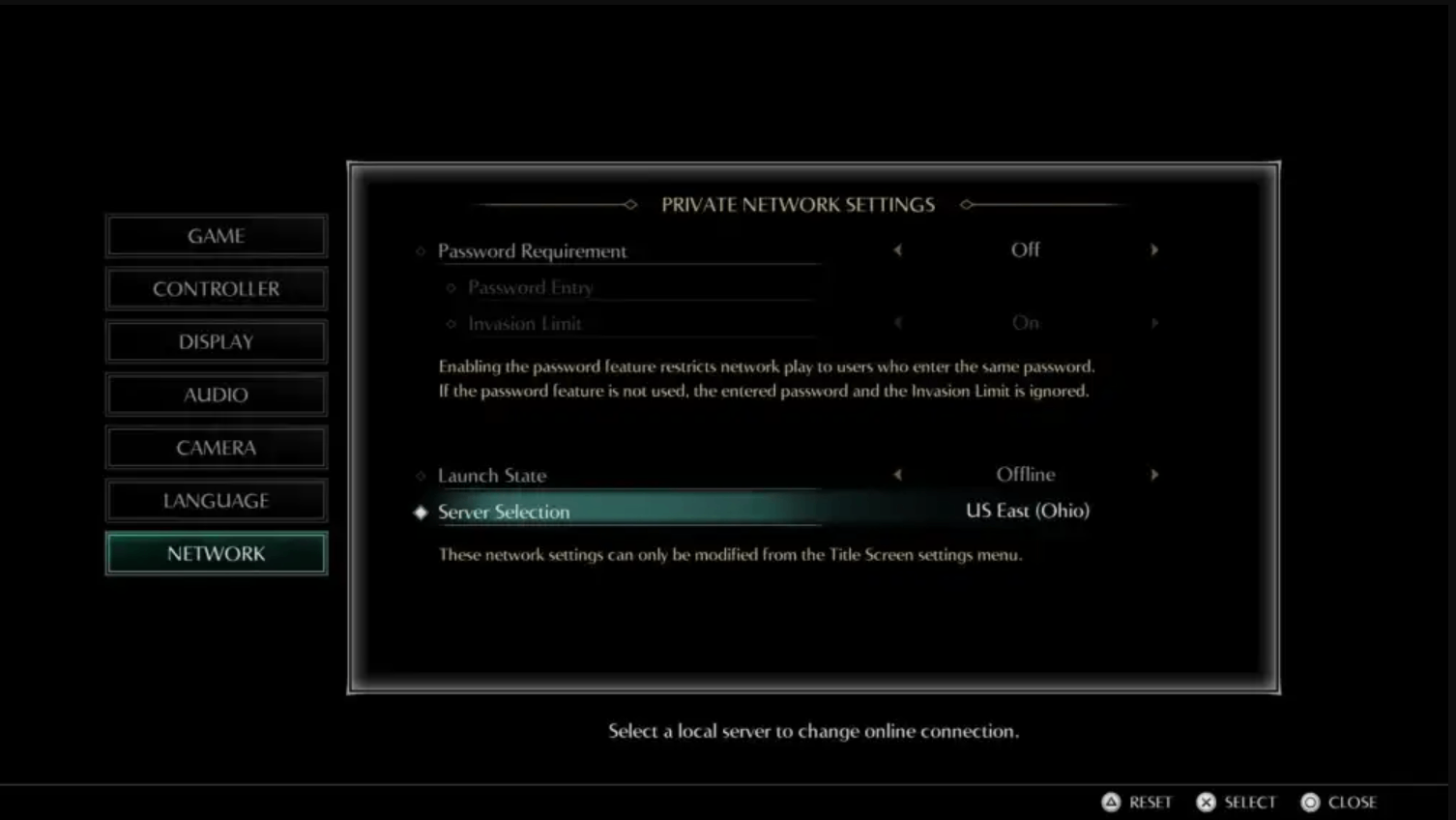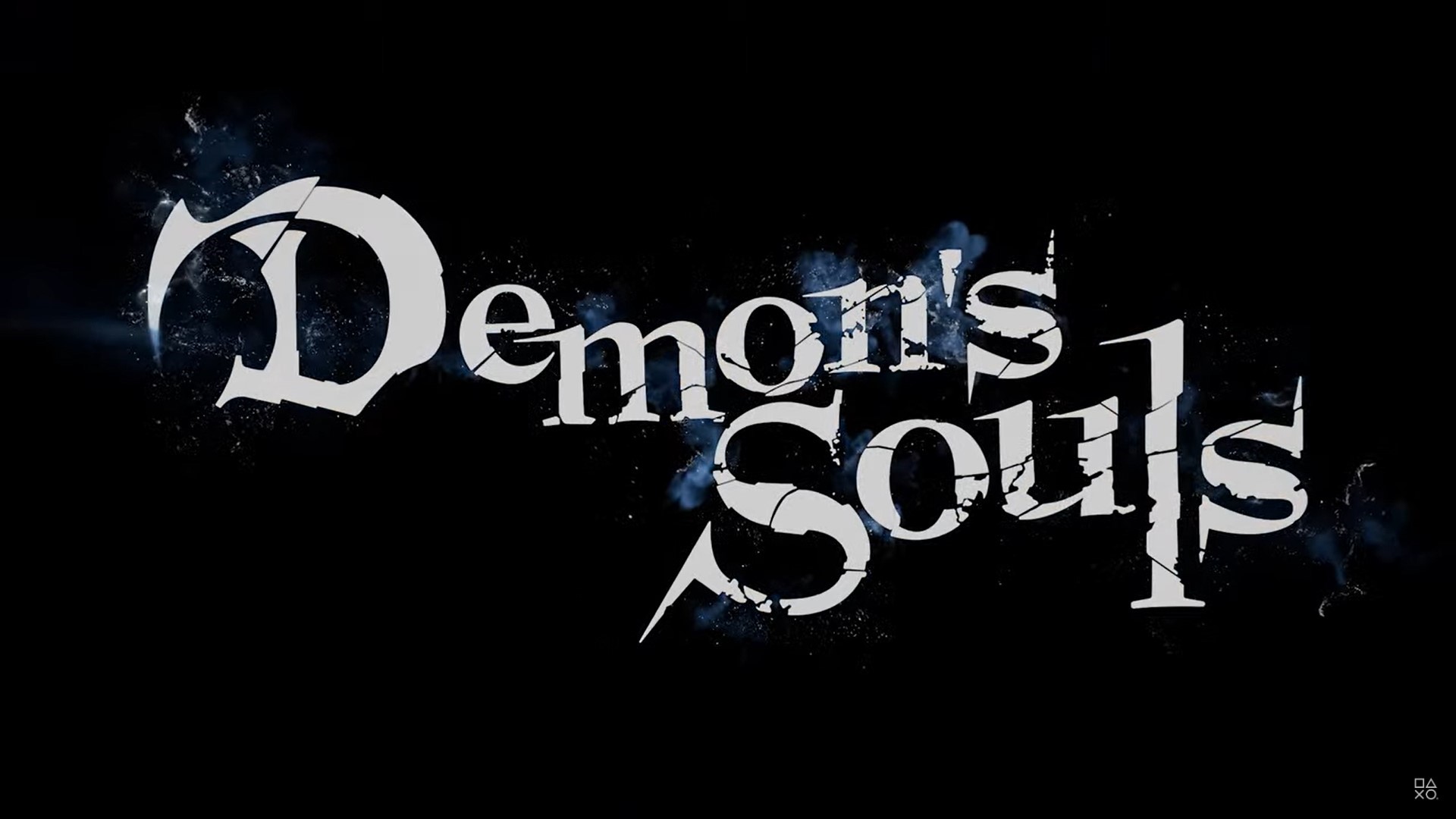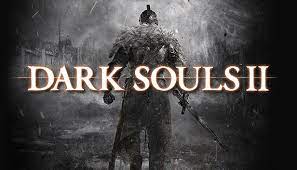Categories
- Home
-
-
Games List
- Back
- Borderlands 3
-
Dark Souls 3

- Dying Light 2
-
Elder Scrolls Online

- Fallout 76
- Lies of P
-
Path of Exile

-
Terraria

-
Zombies - Modern Warfare 3

All A B C D E F G H I J K L M N O P Q R S T U V W X Y Z -
$ Currency
-
 Language
Language
- Contact Us
- Live Chat
- Help