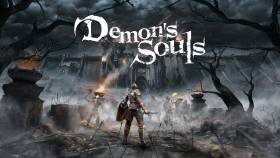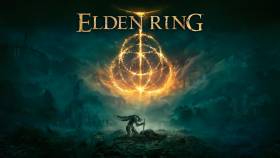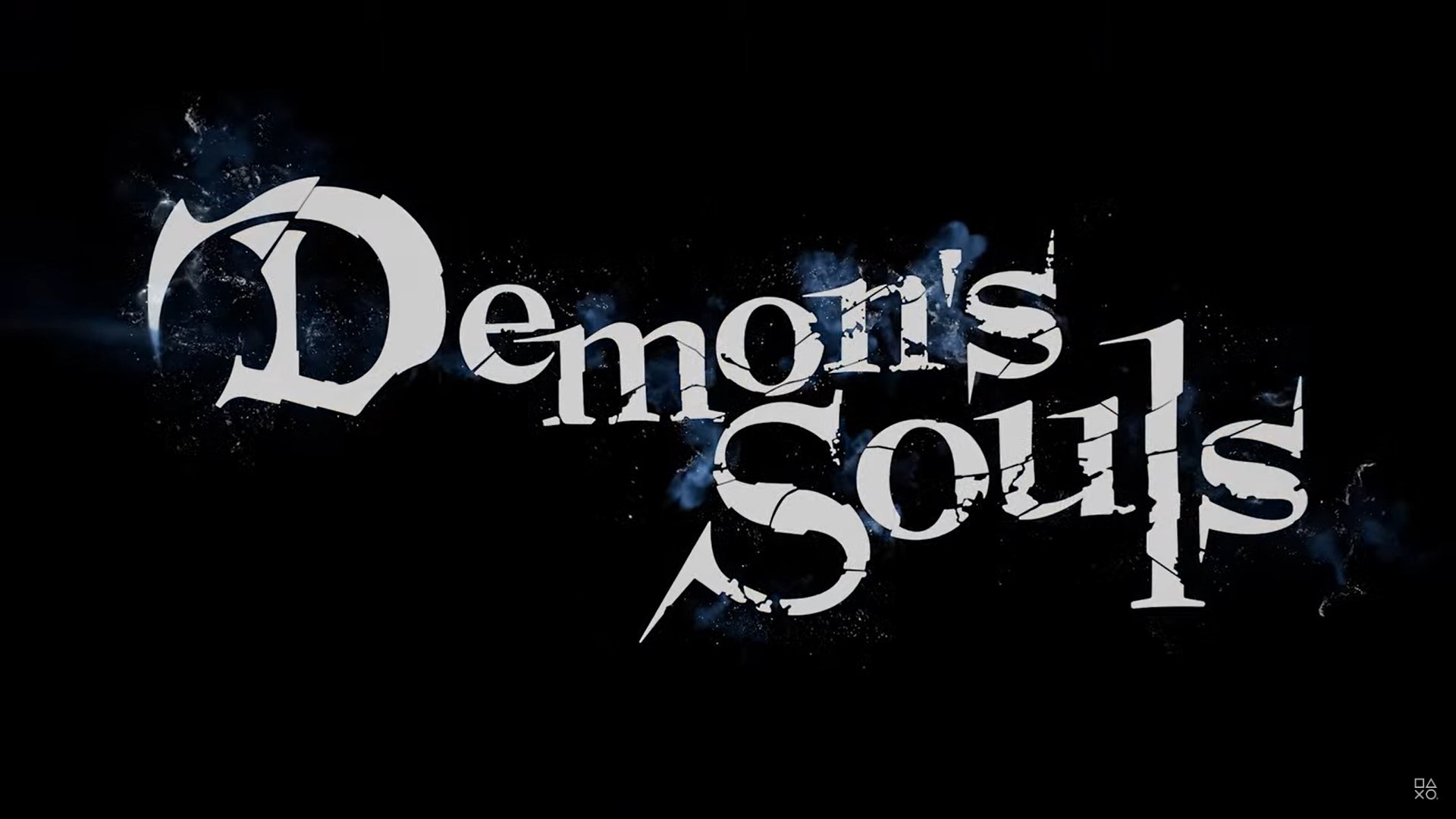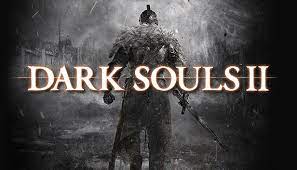Amazon Enabled New World Server Transfer
Tags:
new world server transfer,
server transfer new world,
new world character transfer,
new world queue,
new world waiting,
Share To Your:
As adventurers of New World, we have always been expecting Amazon to roll out the function of New World Server Transfer as soon as possible, which can solve the current problem such as too long queues for games, players numbers on the servers being unbalanced and so on. Players also hope that through the server transfer function, they can jump into other worlds and can be in the same district with their friends.
We are so happy that this function is now enabled.

Release Time
New World enabled server transfers in update 1.0.3, which released on October 20.
Amazon makes this process happen slowly, using an incremental approach. It first tested in the Utopia world in the AP Southeast region. It went well, so until now, at the time of this article’s publication, Amazon has announced US-East, Central Europe, and US-West all have server transfers available. But they still keep continuing to monitor. If no problems are found in the monitoring, the game will fully deploy character server transfers to the rest of the regions.
How to Transfer?
1. Log into New World and after entering the menu, open up the Store.
2. Click on the “World Transfer” tab at the bottom.
3. Click on your free World Transfer token and purchase.
4. Choose a new home world to join.
5. Accept the transfer requirements and confirm.
6. Your character will now move to the server you chose. Relog and get playing!
Noted:
Unfortunately, you can’t be able to transfer between regions; going between Europe and North America, for example.
You are allowed 1 free world transfer on your account. Once claimed, it will no longer be available on other characters.
Limitations During Your Transfer
You need to log into your character, which means waiting in any applicable queues.
You must be in a Sanctuary (Settlement. Outpost. Spirit, or Watchtower) before transferring.
You can not belong to a Company before transferring.
You can not have active Trading Post Buy/Sell Orders before transferring.
Is It Free?
The first server transfer is free. However, transferring again will require an additional token. At present, Amazon isn’t shipping paid transfers yet, but they will in the future.
What Comes with You After You Transfer?
You can keep all character progression (level, weapon mastery, titles, etc.).
You can keep your inventory and storage.
You can keep all of your currency.
You can keep your houses and housing decorations.
You can keep all quest progress.
What Does Not Transfer?
Your Company membership needs to be terminated before transferring, and can not carry over.
Active Trading Post sell orders and buy orders must be removed and can not carry over.
Your friends list is world specific and can not transfer.
Where Can You Move Your Character to?
You can move your character to any world in your region, except:
You cannot move your character to a full world.
You cannot move your character to a world in maintenance.
You cannot move your character to a world set that you have an existing character in already.
Last But Not Least
You may concern about whether your New World Coins will be transferred together and the number of your NW Coins will change after the transfer. Judging from the current information, your inventory will come with you after the transfer so you don't need to worry about your Coins. But In the near future, the transfer of Coins may be restricted. Let us keep an eye on the development of the server transfer. In addition, if you need more New World coins, you can choose our website. farmgolds has more than 15 years of industry experience and a professional customer service team. We will definitely not let you down.
Oct-21-2021





 Language
Language